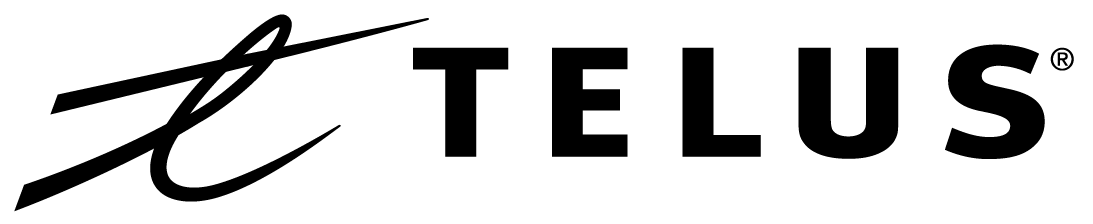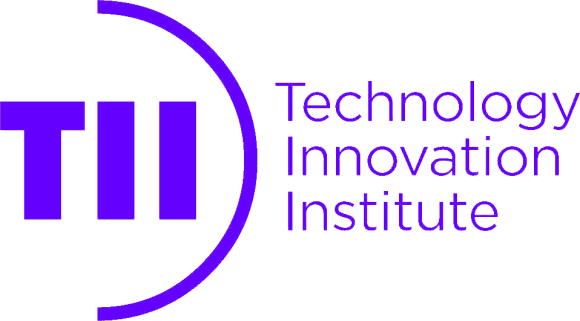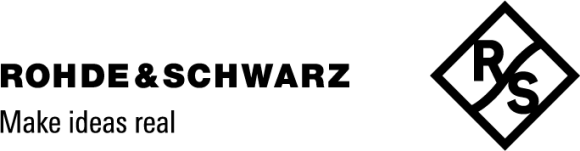After you have registered and paid in full for the conference, please follow the instructions below to prepare your final paper and upload it. As a reminder, one (1) registration can be used to upload up to three (3) final papers on which you are an author.
PLEASE NOTE: A REGISTRATION CONFIRMATION CODE CAN BE ASSOCIATED ONLY TO PAPER(S) IN WHICH THE REGISTRANT IS AN AUTHOR OR CO-AUTHOR. VIOLATION OF THIS RULE, SUCH AS ASSOCIATING A REGISTRATION CODE WITH A PAPER NOT AUTHORED BY THE REGISTRANT, IS CONSIDERED A SERIOUS OFFENSE.
Formatting checks are enforced in the submission phase for final manuscripts. Please allow extra time to fix any formatting errors and use PDF-eXpress to generate a compliant file. Your final paper is planned to be included in IEEEXplore for archival value after the conference. However, IEEE reserves the right to exclude an acceptance paper from inclusion in IEEEXplore if it is not presented at the conference. Please follow the following steps to finalize the camera-ready version of your paper:
1. Prepare in the IEEE double-column format using IEEE Conference Proceeding templates (see also General Formatting Instructions at the bottom of this page).
-
-
- For IEEEtran class in LaTeX, use the following as the first line in your LaTeX source file:
\documentclass[10pt,conference]{IEEEtran}Note that with IEEE conferences, the author affiliation is listed under the author’s name, unlike IEEE transactions.
- DO NOT ADD ANY PAGE NUMBERING, HEADER, OR FOOTER (other than the copyright info discussed below, if applicable).
- For IEEEtran class in LaTeX, use the following as the first line in your LaTeX source file:
-
2. Insert an appropriate copyright notice on the first page (bottom left) as follows:
-
- For papers in which all authors are employed by the US government, the copyright notice is: U.S. Government work not protected by U.S. copyright
- For papers in which all authors are employed by a Crown government (UK, Canada, and Australia), the copyright notice is: 978-978- 1-6654-6483-3/23/$31.00 ©2023 Crown
- For papers in which all authors are employed by the European Union, the copyright notice is: 9781-6654-6483-3/23/$31.00 ©2023 Crown
- For all other papers the copyright notice is: 978-1-6654-6483-3/23/$31.00 ©2023 IEEE
- Latex users can add following lines just before \begin{ document } for the copyright notice to show up (shown below as an example for the fourth case above):
\IEEEoverridecommandlockouts\IEEEpubid{\makebox[\columnwidth]{ 978-1-6654-6483-3/23/$31.00 ©2023 IEEE \hfill} \hspace{\columnsep}\makebox[\columnwidth]{ }} - MSWord users can use: ‘Insert’ -> ‘Text box’, insert the appropriate copyright notice in the textbox, and place the box (without border) at the bottom left on the first page only.
Before Creating a PDF
- Address all the critical reviewers’ feedback as well as possible.
- Proofread your source document thoroughly to confirm that it will require no revision.
- Copyright notice will be stamped to the bottom of the first page of the final submission by the organizers based on the copyright information collected in EDAS via the IEEE eCopyright web site. So, you are not expected to add it. Remove/inactivate the pre-filled copyright line from the paper template if it exists there.
3. Creating your PDF eXpress Account
Log in to the IEEE PDF eXpress site at https://ieee-pdf-express.org/
First-time users should do the following:
1. Select Create account
2. Enter the following:
56721X for the Conference ID
your email address
a password
3. Continue to enter information as prompted.
An online confirmation will be displayed and an email confirmation will be sent verifying your account setup. Previous users of PDF eXpress need to follow the above steps, but should enter the same password that was used for previous conferences. Verify that your contact information is valid.
Contacting PDF eXpress Support
Access the Publications Support Center for IEEE PDF eXpress.
FINAL PAPER INCLUSION
- To upload your final paper for inclusion in the PIMRC 2023 proceedings, please visit: https://edas.info/
- You must have your registration confirmation code and EDAS ID as these are required to upload your paper
- Upload the PDF generated by the IEEE PDF eXpress Website, which is a compliant copy of your camera-ready paper (Do NOT use ‘Approve for collection’ in PDF eXpress, if requested).
- Submit your IEEE electronic copyright form by clicking “Submit Copyright” within your author account